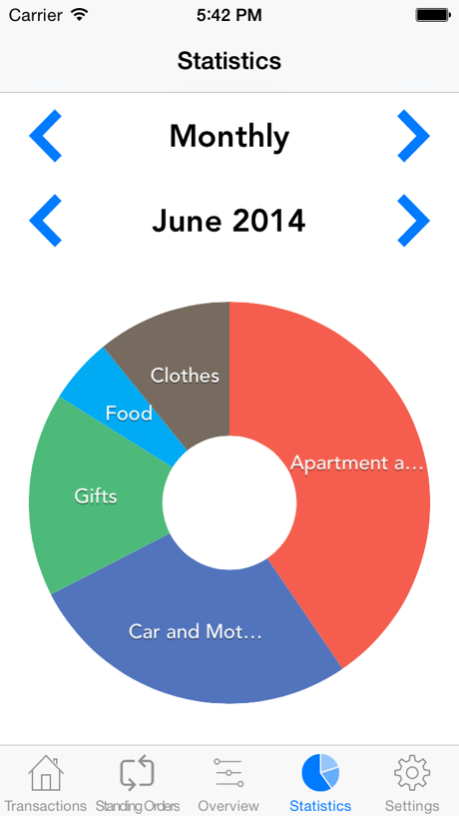FamilyBudget with Sync
Continue to app
Free Version
Publisher Description
Welcome to FamilyBudget with Sync.
Create your individual Home-Budget with this clear and easy to use app.
Since a budget has to be easy and fast to use we have focussed our attention on clarity and speed for managing the budget in this app.
For example you can create a new transaction in 3 easy steps:
- Tap on the "New" Button on the first tab
- Enter a amount
- Enter a description and optional a category
- Finished!
You have the possibility to create a household and share it with other members of your household to manage the incomes and expenses for a complete household with multiple users.
- Family sync:
Our Budget includes a Family Sync function, an advanced feature that allows a group of devices within the household to exchange expense and income information, and work together within a single budget. Once setup, the devices sync with each other automatically.
With this app you get a clear and fast helper to track and manage your income and expense.
The UI is specially designed in the new iOS 7 Design to make the app as easy as possible for the user.
In addition you can view detailed statistics of your expense divided in categories.
Featues:
- Create your individual Budget-Book
- See your actual Budget
- Use of multiple users
- Push notifications
- Standing Orders
- Detailed statistics for your expense
- Share your household with other family members
- graphical evaluations
- Filter by months or years
- and much more...
We are already working on the next update with more features.
If you miss something or have any suggestions please contact us.
Follow us:
Facebook: http://www.facebook.com/TerraWorldsDevelopment
Twitter: http://twitter.com/terraworlds
About FamilyBudget with Sync
FamilyBudget with Sync is a free app for iOS published in the Accounting & Finance list of apps, part of Business.
The company that develops FamilyBudget with Sync is Marcel Tschullik. The latest version released by its developer is 1.0.
To install FamilyBudget with Sync on your iOS device, just click the green Continue To App button above to start the installation process. The app is listed on our website since 2024-04-26 and was downloaded 0 times. We have already checked if the download link is safe, however for your own protection we recommend that you scan the downloaded app with your antivirus. Your antivirus may detect the FamilyBudget with Sync as malware if the download link is broken.
How to install FamilyBudget with Sync on your iOS device:
- Click on the Continue To App button on our website. This will redirect you to the App Store.
- Once the FamilyBudget with Sync is shown in the iTunes listing of your iOS device, you can start its download and installation. Tap on the GET button to the right of the app to start downloading it.
- If you are not logged-in the iOS appstore app, you'll be prompted for your your Apple ID and/or password.
- After FamilyBudget with Sync is downloaded, you'll see an INSTALL button to the right. Tap on it to start the actual installation of the iOS app.
- Once installation is finished you can tap on the OPEN button to start it. Its icon will also be added to your device home screen.